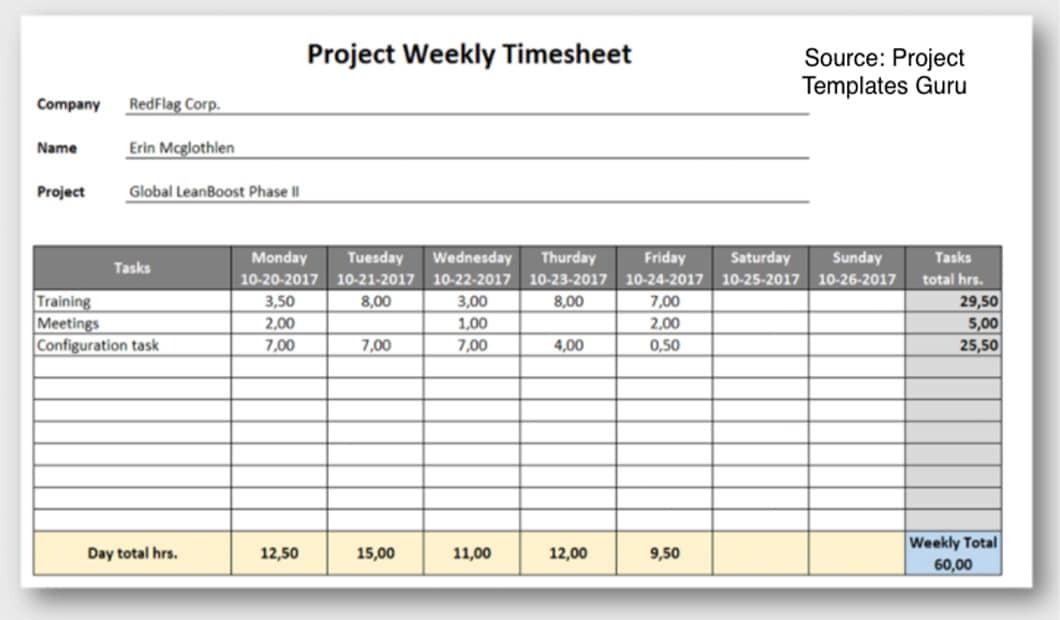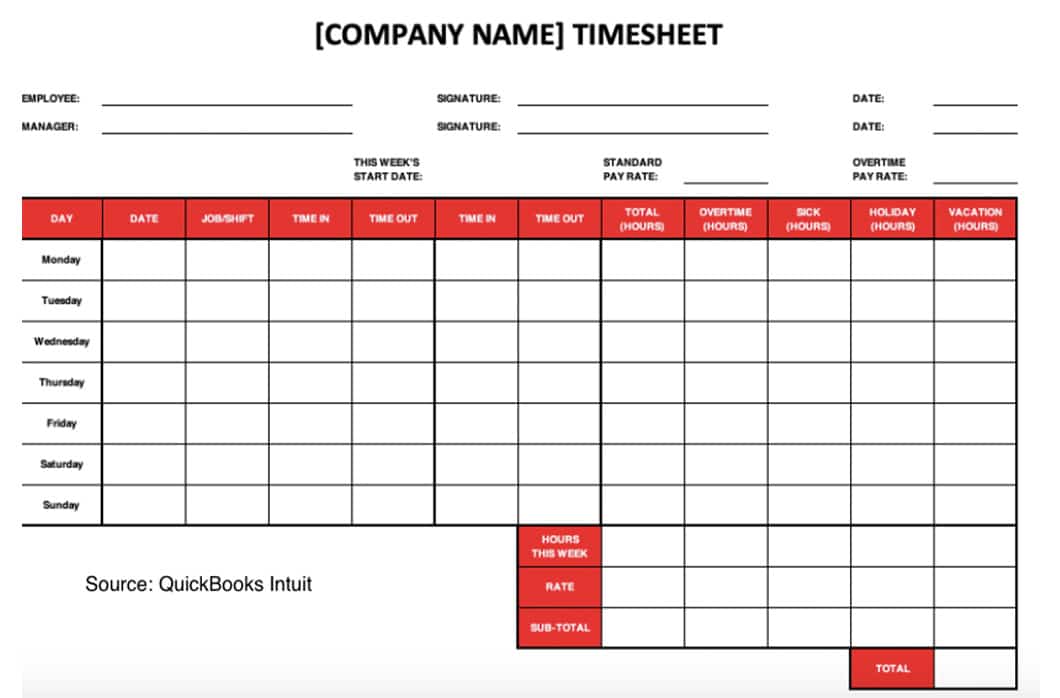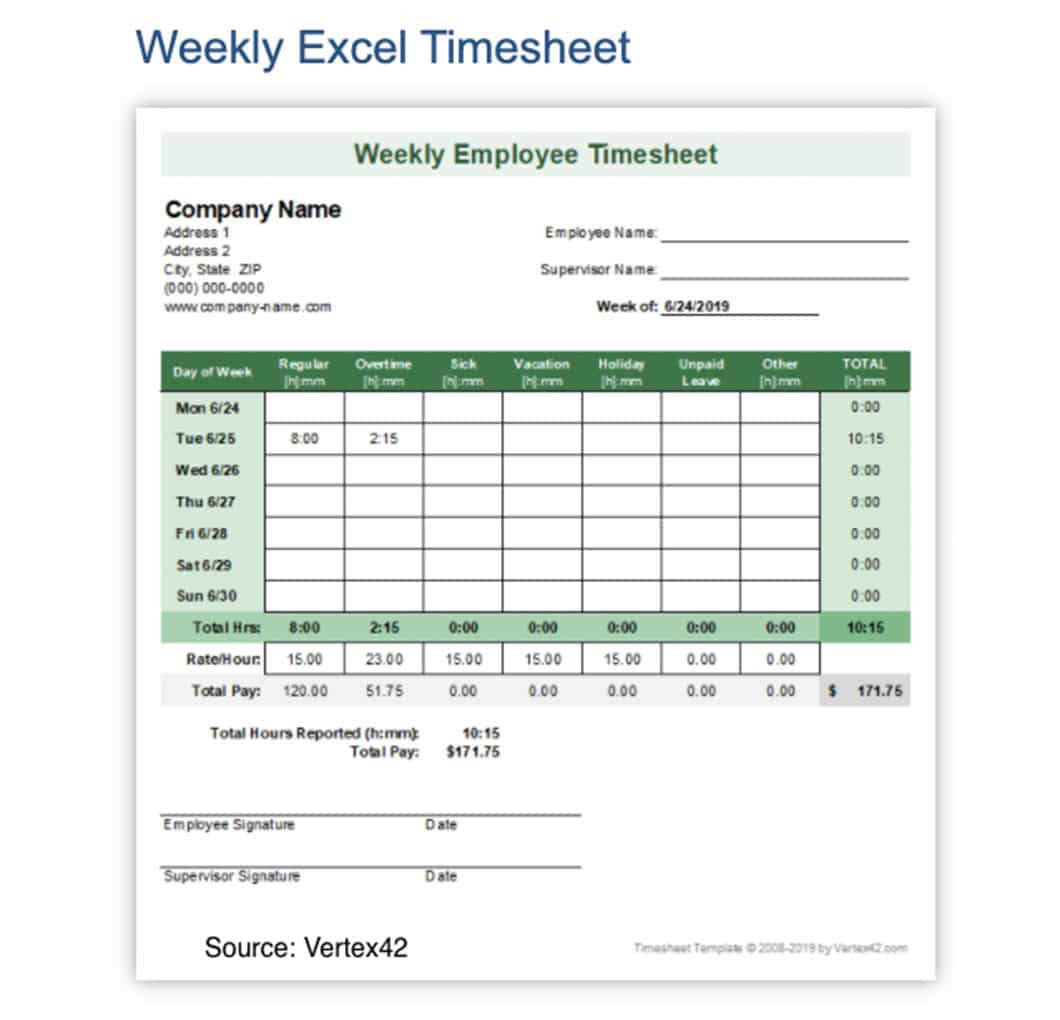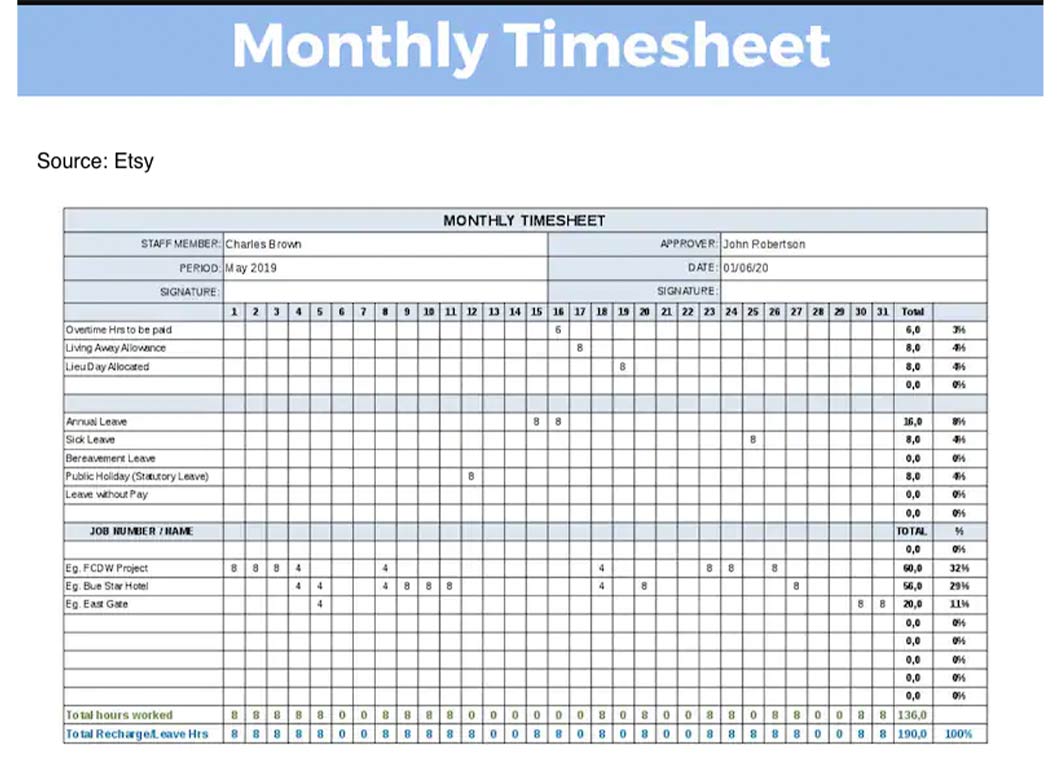Time tracking is essential for measuring the productivity of your staff. A timesheet system enables you to monitor whether workers are performing as desired. It can also help you ensure that you’re correctly compensating workers. You can also use timesheets to record billable hours for customer invoicing.
Time tracking can be time-consuming as you manage and try to grow your company, so a simple timesheet template can be a big help with your payroll needs. Let’s go through timesheet types and examples. You’ll also find printable timesheet templates you can download in seconds.
Basic Timesheet Format
A timesheet is a document that records when your employees work. No matter which type of timesheet template you use — e.g., project, daily, weekly or monthly — make sure it has the following elements:
- Place for employee’s name and (if needed) ID number
- Day and dates in the pay period
- Spaces to record time in and time out
- Overtime (if any)
- Total hours calculation
- Paid time off the employee used during this pay period
- Place for a signature and date when the timesheet is approved
You can maintain a simple timesheet template, but you can also enhance the design with company branding (e.g., logo, colors).
-
Text Document or Spreadsheet Timesheet Template?
If you just need to record hours worked, you can use an employee timesheet template in any format, such as a Word or Google document, an Excel spreadsheet or a file in Google Sheets. However, if you want to utilize any formulas for your time-tracking and payroll systems, use a table in a text document if you don’t use a spreadsheet. You can use a table or spreadsheet to calculate gross pay, total deductions, taxes and net pay for each pay period. This information will help you complete your yearly payroll reporting and comply with IRS tax rules.
Which Timesheet Format Is Right For You?
Most business owners use daily, hourly or weekly time tracking for employees. Others might use a biweekly or monthly timesheet template. Contractors and consultants often follow billable hours so they can itemize their work for clients.
Here are the different timesheet formats, each with a free timesheet template you can download and customize:
Project Timesheet Template
An hourly timesheet works well for freelancers and contractors who need to track their work hours on projects. Businesses can also use a project timesheet template to track how long employees work for specific customers.
Project tracking enables you to monitor the resources that you use for jobs and bill customers. You can also add columns to track details such as project identification and task classification.
The following is a project timesheet template example from the website Project Templates Guru:
Download Free Project Timesheet Template
Daily Timesheet Template
Daily timesheets are ideal for tracking hours worked when employees have varying shifts. Working from a daily timesheet template can also help you track hours worked during special events or off-site training.
QuickBooks’ website shared this daily timesheet template example with readers.
Download our Free Daily Timesheet Template
Weekly or Biweekly Timesheet Template
Weekly or biweekly timesheets work well for tracking employee hours, earned paid time off and weekly wages. You can also add rows and columns to track other details such as employee location, number or role.
This is an example of a weekly timesheet template from Vertex42.com.
Download your Free Biweekly Timesheet Template
Monthly Timesheet Template
You may want to use a monthly timesheet to track the hours of salaried employees or contractors. Monthly time tracking saves on labor because you’ll process timesheets only 12 times a year.
Some Etsy sellers offer timesheet templates; however, you’ll have to pay to purchase and download a copy. Here is an example of a monthly timesheet:
Download our Free Monthly Timesheet Template
(Google Sheets)
Additional Sources for a Free Timesheet Template
If you’d like to start with a bare-bones timesheet template, you can download Google Sheets timesheet or Microsoft’s basic timesheet. You can also download the Google timesheet in the “.xls” format so you can work with it in Microsoft Excel.
Whether you use Google Sheets or Excel, it’s easy for you to customize a spreadsheet as desired. For example, you can format an Excel or Google spreadsheet to report different time-tracking periods.
Maybe you’d like a spreadsheet with a little more style or more advanced functions. If so, you can download a preformatted timesheet template from the Microsoft Office website. Once you’ve chosen a timesheet, you can then distribute it to employees or managers so they can turn it in for recording at the end of the week.
You can also find free templates on a specialty site such as Indzara. Also, a Google search for “free timesheet templates” will yield an abundance of options.