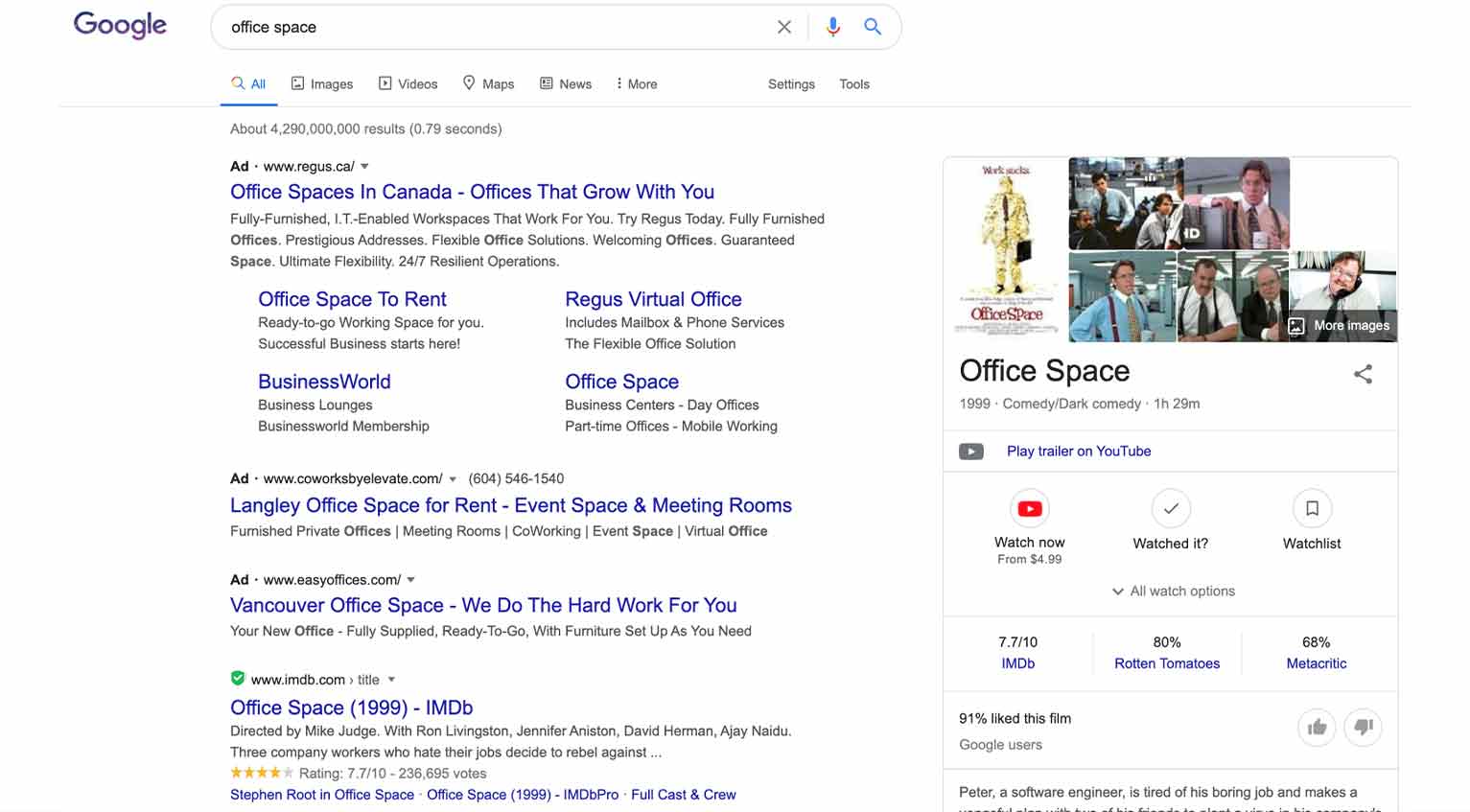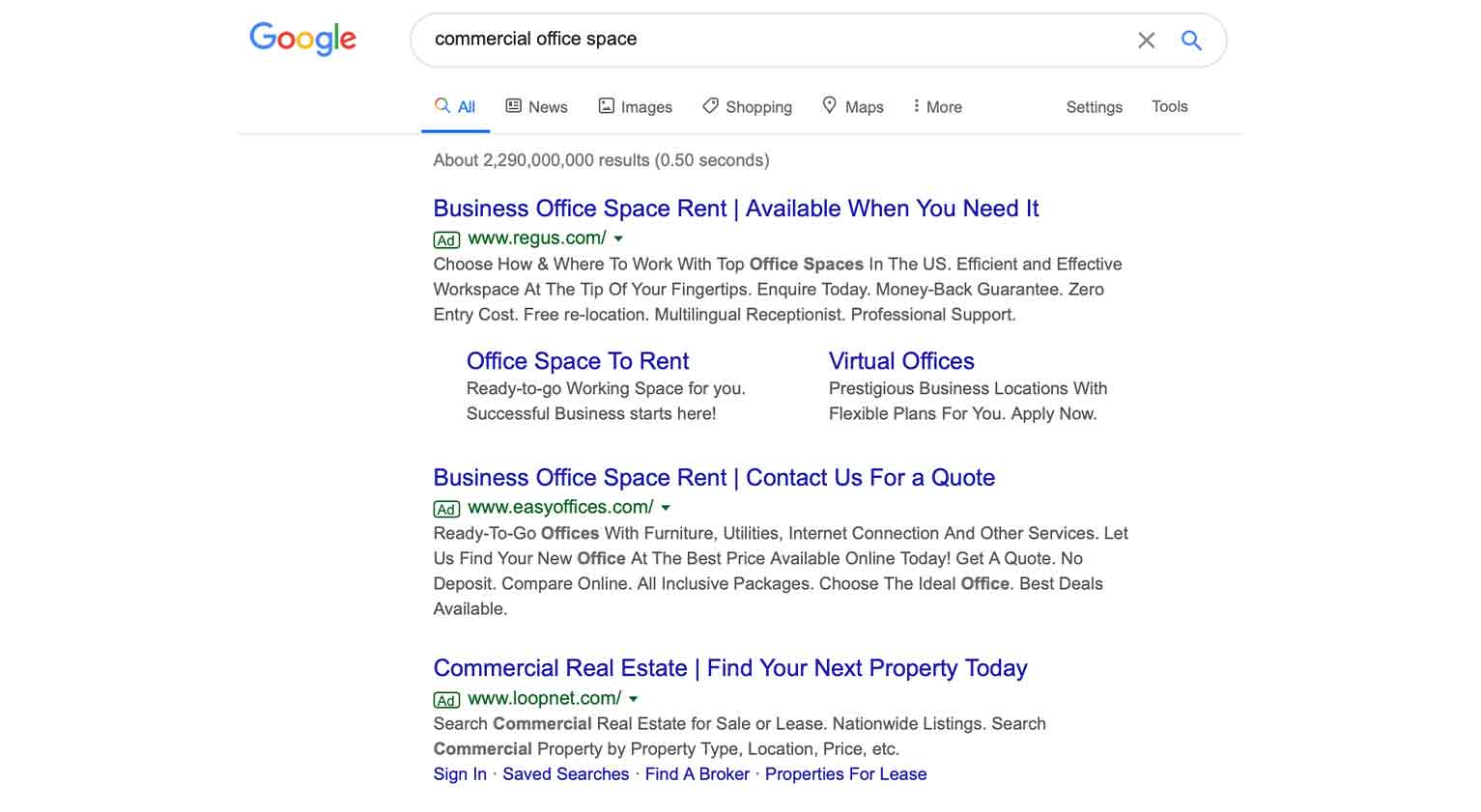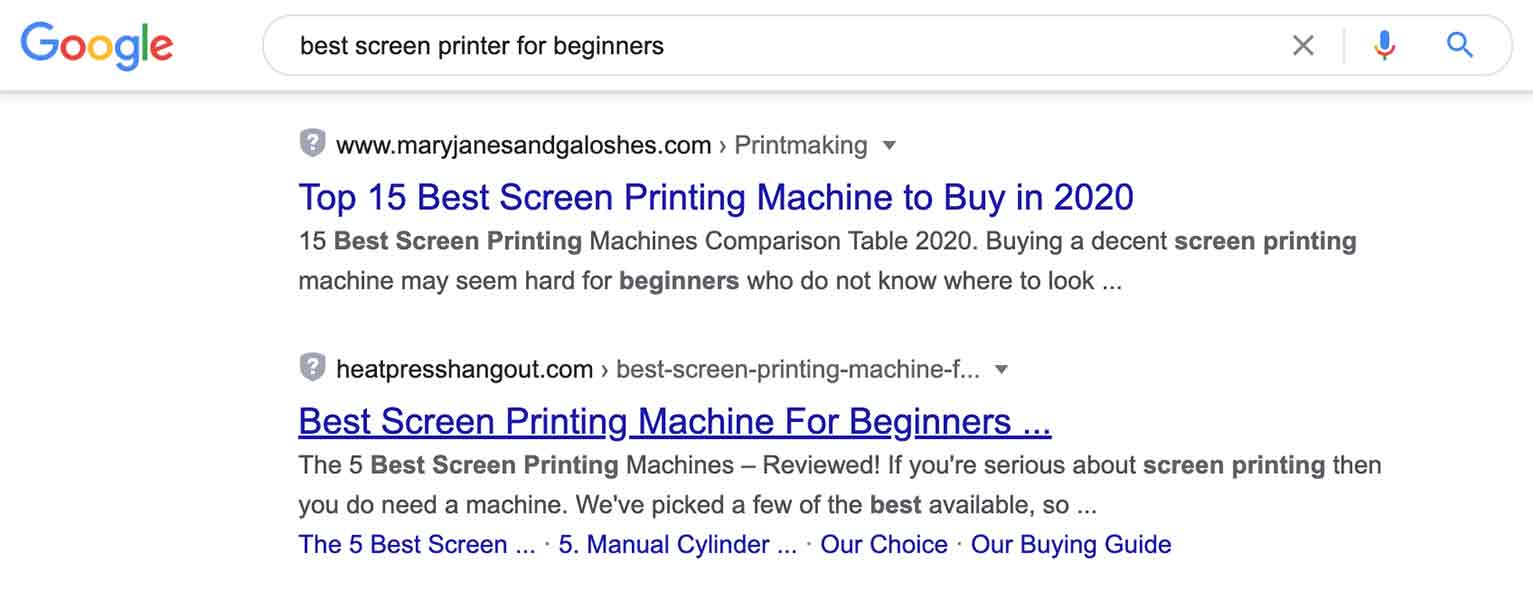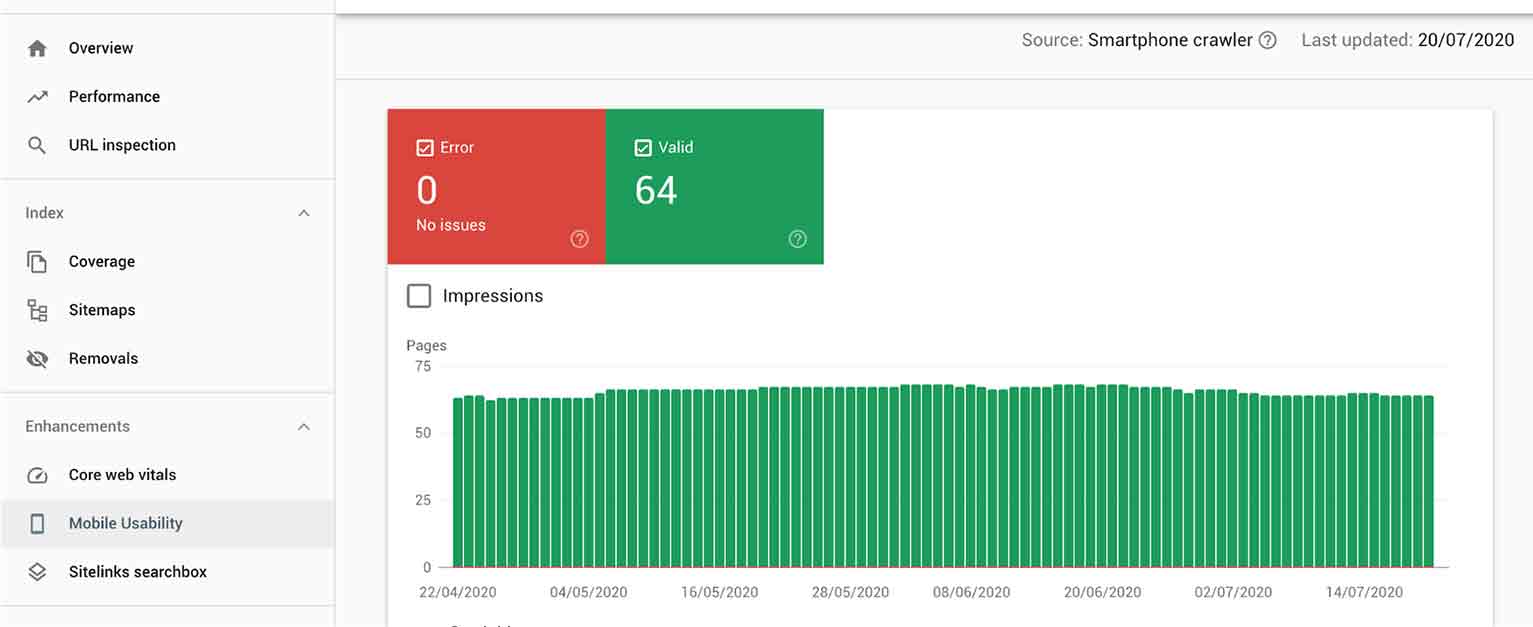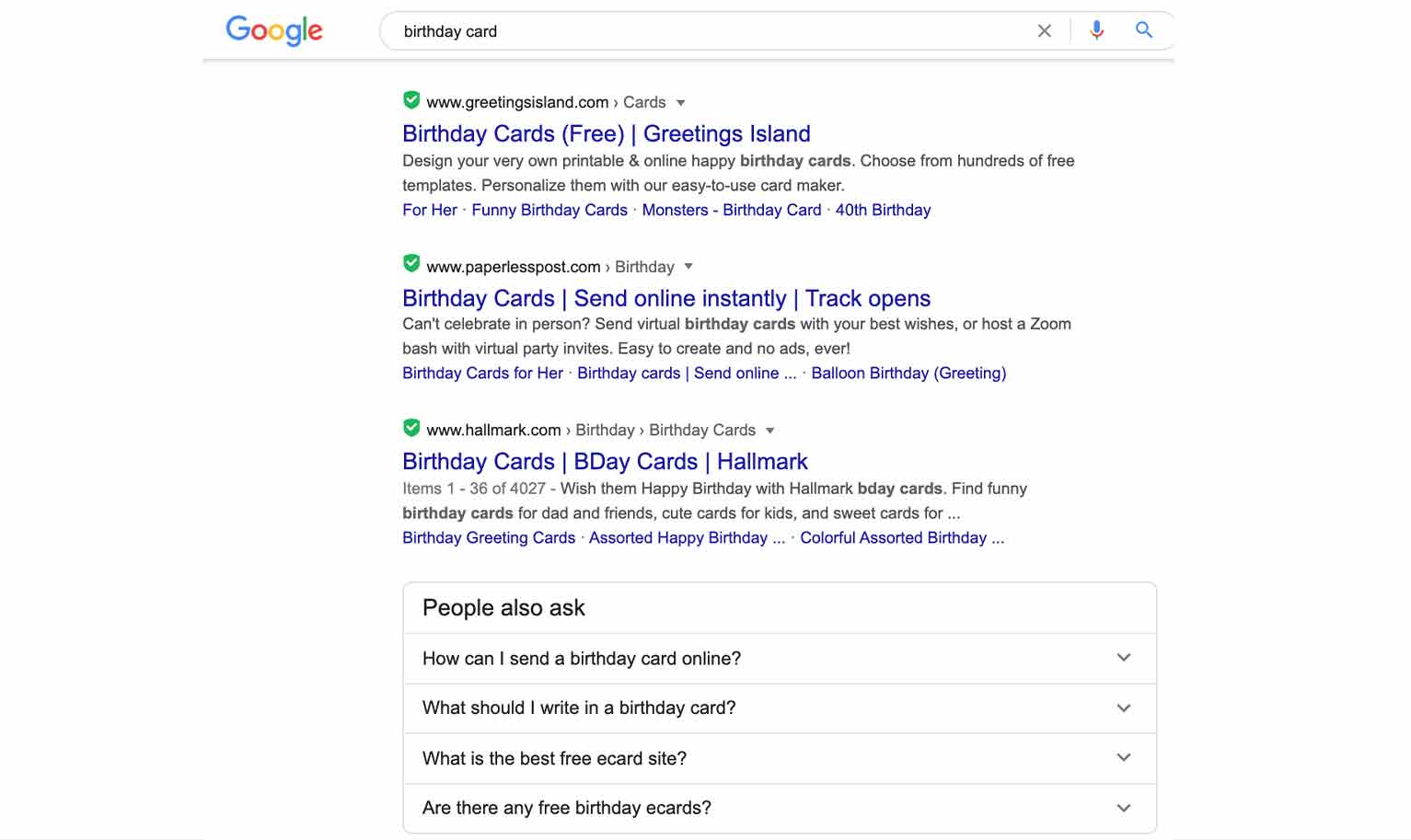So how do you really rank on Page 1? That’s what everyone wants to know.
How do you go beyond the surface-level stuff, such as using keywords and optimizing uniform resource locators (URLs) and move onto the Jedi master-level stuff such as page speed and domain authority?
Most importantly, how do you make the robots that control the internet happy as well as your audience?
Patience you must have, young optimizer. Search engine optimization (SEO) isn’t an overnight thing. Let’s break down the top 10 SEO factors you need to rank and specific ways to optimize your website for each of them.
If you follow along and implement everything listed here, you’ll be well on your way to search engine result page (SERP) domination.
But first …
What Is an SEO Ranking Factor?
An SEO ranking factor is something that influences where your website’s page will rank in search engine results. For example, whether your super great article about cat eye colors will ever make it to Page 1.
Google, along with other search engines such as Bing, use top SEO factors to determine what to show when someone does a search. (But let’s be honest: Everyone Googles.)
Search engines want to show users the right results. “Right” in this sense means a page that most accurately answers the user’s search intent. It may not be the best piece of content on that subject ever, but it’s the right fit for what that specific user wants to see.
For example, when I search for “office space,” am I looking for a commercial lease or where to buy the movie of the same name? Google doesn’t yet know my penchant for 90s cult classics, so it shows me a mix of both.
But, once I’m more specific, Google serves up exactly what I want.
SEO ranking factors tell Google what your page is about and if it deserves to be placed higher than the other pages in search results.
Now let’s get to the meat.
Top 10 SEO Ranking Factors
I’ve listed the top 3 factors first (confirmed by Google), but don’t ignore the rest. They’re all important for your overall SEO.
1. Content
If an SEO expert has twins, it would be the first time they would ever be happy about duplicate content. But seriously, content is king when it comes to SEO. Why? Because it’s the whole reason people are searching: They want information on a topic.
The most important part of optimizing your site’s content is to use appropriate SEO keywords within it. You want to avoid keyword stuffing, which is trying to cram every search term you can think of onto the page. That actually has the opposite effect: search engines will think you’re a spambot and rank you lower.
Some other best practices:
- Do your keyword research ahead of time
- Incorporate long-tail and latent semantic indexing (LSI) keywords
- Write with your audience in mind, not beady- and red-eyed Google crawler spiders
- Organize longer content with headings and subheadings
Things to avoid:
- Duplicate content, either on your site or too close to someone else’s
- Content that’s too short (aim for a minimum of 500 words)
2. Metadata
SEO metadata refers to the page title and description you set for each page of your site. Google used to display these in search results, but now has become more sophisticated and the description that’s shown is pulled dynamically from the page.
You can tell as the description trails off with an ellipsis. For example:
But even when the description you set may not be seen by humans, it’s still important to include one. It provides Google with context for what your page is about, which could help you rank higher based on how Google tries to match a user’s search intent.
Additionally, there are meta tags for identifying content type and width (useful for mobile).
These are the 4 meta tags you need for every page:
- Content type (this applies to your entire website, so ask your web designer which one is right for your site)
- Page title (maximum of 60 characters)
- Page description (maximum of 160 characters)
- Viewport (this could affect how your site is viewed on mobile)
3. Page Speed
This is exactly what it sounds like: How fast is your website?
Speed affects your SEO in 2 different ways:
- Google likes fast websites. Fast equals good user experience (UX), which in turn equals higher rankings.
- Having a slow site can frustrate users, making them click away impatiently, hurting your bounce rate (the percentage of people who leave your site after viewing only one page instead of clicking links or viewing other pages).
A high bounce rate sends a signal to Google that your site’s info wasn’t very good. In actuality, your content could be top-notch, but John Smith didn’t want to wait around to find out.
Here’s how to manage your page speed:
- Check it with a speed tester such as Pingdom’s tool. You just type in your URL and it’ll spit out a score.
- Most tools will list issues affecting your speed such as uncompressed images, heavy use of redirects, etc. Take care of all the issues you can (most will require a developer’s help).
- Set a reminder to check your page speed every month to stay on top of issues.
What’s a “good” speed anyway?
That’s debatable, but data shows each 1 second load time delay results in visitors reading 4.9% less content, according to SEO software company SEMrush. A 3-second load time equaled 7.9% less content consumption. And that’s assuming people stuck around that long to read anything in the first place.
The gold standard for e-commerce sites is a load time of fewer than 2 seconds. Any longer and conversions start to drop.
Ideally, you want to be even faster than that. Did you know a 1.7 second load time would make your site faster than 75% of the entire Internet? That’s definitely an advantage worth having.
4. Mobile Experience
It isn’t surprising that a ton of traffic happens on mobile devices, now clocking in at slightly more than 51% of all traffic in 2020, according to Statista. However, one Google representative said at a conference in 2019 that 65% of searches come from mobile devices.
Having a mediocre mobile experience was passable in the early 2010s, but now, it isn’t optional.
Not only is ignoring mobile a surefire way to alienate potential customers, but Google factors in mobile experience to search engine rankings, too.
And that isn’t just for those searches on mobile devices. Since 2019, Google actually uses the mobile version of a website to index content. Meaning? Yours better not be an afterthought because to Google, it’s the only version that matters.
Google Search Console has a report to tell you how good your mobile experience is. You can find it under the Enhancements tab, “Mobile Usability.”
One of the most common errors it can warn you about is content being too wide to fit a smartphone screen, or text too small to read — both would have a substantial impact on your SEO ranking for this factor.
Search Console is a great tool to keep an eye on issues.
5. User Experience
Is your site easy to navigate? Easy to read? Can a customer find the information they need efficiently? Are there ample contact details to connect them with you?
Overall, does your website allow the user to complete the task they came there for? To learn something or to buy something in a way that feels painless and secure? If the answer is yes to all of those, you probably have a good UX, although there’s always room for improvement.
Here are the important SEO factors in the ambiguous world of UX:
- Easy to read fonts and text sizes
- A clear header and navigation
- Proper use of headings to display organized information (H1, H2, H3, etc.)
- No giant annoying popups that take up the user’s entire screen
A few other ways to provide a good UX:
- Design with accessibility in mind (high contrast font colors, alt text for images, captioning on videos, etc.)
- Include a frequently-asked-questions page or help section
- Clearly display your contact information and location
When in doubt, ask yourself, “Am I launching this page with an animation or cutting-edge design just because it looks cool, or because it’s what my target customer actually wants and needs?”
6. Social Signals
Before the rise of social media, content lived on websites and forums. Now, people spend an average of 3 hours a day on social media platforms such as Facebook, YouTube, Instagram and more.
Search engines need to stay on top of what’s trending, so they take social media mentions into account when ranking search results. Here are a couple of specific things Google follows:
- Searches for brand names, which shows you are legitimate
- Mentions, even without a link, on publicly viewable social network sites like Reddit, StumbleUpon and Tumblr
- Facebook shares
- Twitter retweets, shares and — interestingly — the popularity of the people tweeting about you
- Whether you have a Facebook business page, a LinkedIn company page or other accounts
- The follower count of your social channels
- And, if you have a physical office/retail location
Google even filed a patent in 2013 on a system to detect fake social media accounts. Social media is going to continue to be a way of measuring trust for years to come, for both consumers and search engines.
7. Domain Stats (Age, Authority)
How your domain affects your SEO ranking is a bit complicated. It’s never only one factor. It’s more of a mix of everything below and the general consensus Google makes about who you are.
A few things Google looks for about domains:
- Age (60% of top-ranking domains are more than 3 years old, according to OptinMonster)
- Inbound links (more on this in the next section)
- Authority (more below)
- Sitemap is crawlable
Two popular terms out there are “domain authority” and “page authority.” These are terms SEO tool Moz created to show how well a site or page is optimized and how likely it is to rank highly in search results for particular keywords. You can check your site’s authority for free with Link Explorer.
For example, YouTube has a perfect 100/100 domain authority score.
Don’t beat yourself up, though. Hardly anyone else does. Optimizing all the SEO ranking factors you can increase this number over time, making it more likely you’ll appear in more and more searches.
Think of authority scores as like your final grade point average: all your hard work over years rolled into one number.
8. Links
There are 3 types of links you need to be aware of:
- Inbound links, also known as backlinks — other sites linking to you
- Outbound links — sites you are linking to
- Internal links — when you link to your own content
Link building for SEO could be its own “War and Peace”-length novel, with a “Les Misérables”-length update each year. I’ll leave the specific methods of how to build links out of this, but safe to say if you want to appear on Page 1, you need a little help from your friends’ links.
A few best practices:
Use descriptive anchor text for your link.
For example, instead of “to read more about SEO, click here.”
Try: “It’s helpful to know the basics of SEO, but you also want to…”
See the difference? The second one’s link text relates directly to the article’s topic, telling Google exactly what it’s about and enhancing the link’s credibility. Whereas “click here” doesn’t tell Google anything about what the user will find when they get there.
Don’t hand them out like candy.
Links work on a reputation system. If a site with a good (e.g. non-spammy) reputation links to you, your reputation goes up. If a spam site links to you, your reputation goes down.
Obviously, you can’t always control who links to you, but you can control who you link to. Do as your mom taught you: Don’t hang out with the bad crowd.
Weave a tangled web.
Include links to your most valuable content throughout your site. To start out with this, create 5 “pillar posts” for your blog. Meaning: 5 really top-notch, informative, comprehensive articles about your topic. Then link to those 5 articles from other articles and pages within your site.
Repeat that every time you create a new pillar post. All of this interlinking paints a picture for Google of what your site’s most valuable content is, increasing the chances one or all of those articles will show up in SERPs for your chosen keywords.
9. Pogo Sticking
This isn’t as fun as it sounds.
You know when you search something, click on a result, realize that page doesn’t have the info you were looking for and hit the back button to go back to the results? You just pogo sticked.
That basically tells Google the result you clicked on was “wrong” for that keyword. It didn’t answer the question.
If this happens a lot, Google will begin to rank that result lower and lower and raise the ranking of the links that were clicked that people stayed on.
It operates on the simple logic that if a result answered your query, you wouldn’t need to go back. Time on site equals satisfied searcher. This also is known as your bounce rate in Google Analytics.
So how can you avoid people doing this?
Make sure your content matches up to searches.
Check Google Search Console to see what search terms people are clicking to get to your site. If the page they land on isn’t relevant to that keyword, fix it. Either rewrite your content to be more informative on that topic or write a new page or article devoted to that topic.
Evaluate your UX.
Maybe your page did have the answer to the searcher’s question on it, but they couldn’t see it because it’s buried under 5 ads?
Comb over your site with the perspective of a visitor in mind and see if there are any glaring user-experience issues.
Edit your content regularly.
Maybe your content was relevant to the search term … 5 years ago. Things change and it may not be what people are looking for anymore.
Update your top-performing pages at least quarterly to check for any new facts about the topic and edit accordingly.
10. RankBrain
How does Google rank SEO anyway? Answer: RankBrain.
RankBrain is Google’s dystopian-sounding artificial intelligence (AI) algorithm that sifts through all the important SEO factors Google has defined, in real-time, and decides what search results to show for every query.
It learns over time, using the SEO factors described above (and more), automatically.
And much like every AI-gone-wrong movie ever made, if you aren’t on RankBrain’s good side, you’re going to have a bad time.
It isn’t so dire, though. RankBrain exists to help the searcher get what they want. A big part of that is using context to deliver the best results.
For example, if I search for “birthday card,” what does RankBrain think I want? To buy a birthday card at a mall near me right now? To make one to print out right now? To buy a handcrafted one from Etsy? To send an e-card? So many options!
RankBrain takes into account what other searchers were satisfied with when searching this term, e.g., what they didn’t pogo stick away from, as well as anything it knows about me. Where am I located? It could show me malls around there. Have I visited Etsy a lot? Maybe I do want a handcrafted card. Do I watch a lot of craft videos on YouTube? Maybe I want to make my own.
It shows me a bit of everything:
It’s simple: RankBrain can be your best SEO friend if you A) create a strong online reputation, and B) deliver content that users want.
Psst … Want the Real Secret to Getting on Page 1?
Follow the trenchcoated man beckoning you from the desolate, dusky alley…
Truth be told, there are no shortcuts or magic recipes to get you on page 1 of Google. You only get there with hard work, time and these 10 top SEO ranking factors.
There are actually more than 200 ranking factors at any given time, some so secret no one even knows them. But like packing your suitcase for vacation, you don’t need everything.
Think of these 10 factors as your underwear: They’re essential and you need to keep them fresh.
- Your content is the most important SEO asset you have. Be original and optimize it.
- Use metadata tags.
- Optimize your site for speed. 1.7 seconds or under.
- Think mobile first. Responsive design isn’t optional.
- Focus on your customers: Create a painless UX.
- Create social media accounts and have a solid strategy for building them.
- Keep an eye on your domain stats.
- Build links: Inbound, outbound all the bounds.
- Avoid pogo sticking: Check what terms people are clicking on and ensure your content matches their expectations.
- Offer up your firstborn to RankBrain. I mean, deliver content your target customer actually wants.
That’s it. By tomorrow you’ll be on Page 1. OK, not quite.