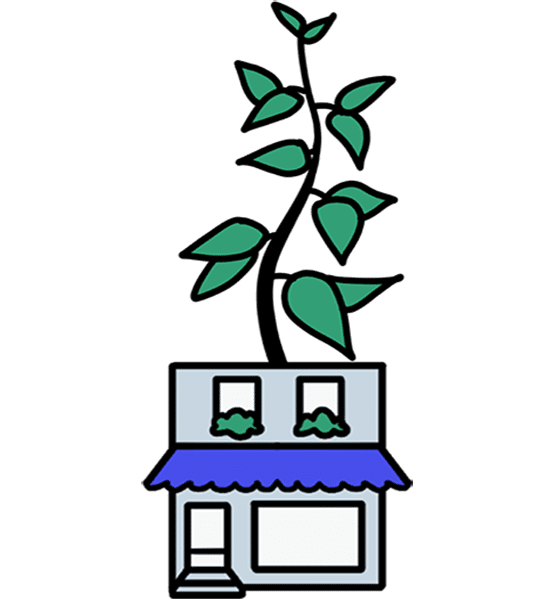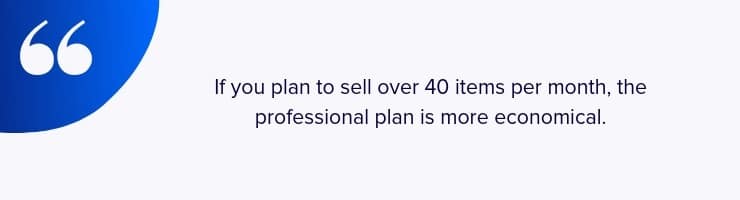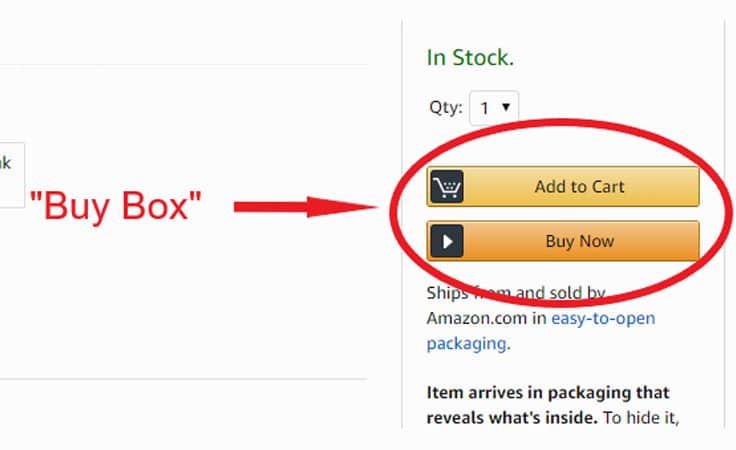Selling your products or acting as a third-party reseller on Amazon.com can be a viable side business or a steady source of income. But before you can begin to make money selling products on Amazon Marketplace, you need to set up shop.
The process is simple. Here’s everything you need to know about selling on Amazon.
-
Selling on Amazon Marketplace: Is It Worth It?
Amazon makes up about half of all e-commerce sales and 5% of all retail sales in the U.S., according to eMarketer.
Third-party sellers make up 68% of those sales, totaling more than $175 billion.
That’s big money. Selling on Amazon as a business model has become increasingly viable, exposing your products to millions.
How to Sell on Amazon: A Checklist
Whether you want to sell your products or resell items from other manufacturers, you’ll need to complete these 5 steps.
- Register as a seller
- Choose plan and shipping options
- List and promote products
- Get customer reviews
- Monitor your performance
Step 1: Register to Sell on Amazon
To get started selling on Amazon Marketplace, you need to register on the Amazon Seller Central site.
You’ll have to provide information on yourself and your business if you’re set up as a business entity other than a sole proprietorship.
Your profile on Amazon Seller Central will be where you manage your account from here on out.
-
Small business tip: Becoming a seller on Amazon does not require special business licenses as most products sold on the site aren’t regulated by the government.
Step 2: Choose Your Plan and Shipping Options
After you’ve registered an account, you’ll have to let Amazon know how you plan on selling products.
The seller plan and shipping options you choose will affect your profitability, so make sure to choose wisely before you begin listing products.
Choose a Plan That Fits Your Goals
There are two types of seller plans that Amazon Marketplace offers: individual and professional.
Each plan has a specific fee structure.
Individual Plan
In the Individual plan, you’ll pay Amazon $0.99 for every sale.
You’ll be required to pay referral and closing fees for every transaction. Referral fees vary by category but can equal up to 25% of your sales. Closing costs range from $0.45 to $1.35 based on what you sell. This plan also charges a $0.99 per-item shipping fee that will be added onto your costs.
Amazon recommends the individual plan to sellers that only plan on making a few sales per month.
Professional Plan
The professional plan charges a base transaction fee of $39.99 a month. This makes it the preferred option for sellers who expect to sell larger quantities (over 40 units) of merchandise per month.
There is also no per-item shipping fee if you choose this plan. But for media items (books, CDs, DVDs, video games, etc.) Amazon does charge a small shipping fee.
You’ll also be charged per-item fees on media items, along with any referral and closing fees.
Pick a Shipping Option
How you choose to ship your items has a significant impact on your bottom line.
There are two shipping methods available: merchant fulfillment and fulfillment by Amazon.
Merchant Fulfillment
You can choose to keep your inventory on hand and ship directly to your customers.
If you plan to list your products on other sites or sell them in your brick-and-motor store as well as Amazon, consider merchant fulfillment.
Merchant fulfillment does limit the options for your customers. Fulfilling the shipping yourself makes your products ineligible for Prime free 2-day or same-day shipping—an incentive that many consumers factor into their purchases.
-
Small business tip: You can make money selling on Amazon by building a successful “dropshipping” business. This involves selling products and then buying them directly from the manufacturer, who then ships them to your customers.
Fulfillment by Amazon
Having Amazon store and ship your products directly to your customers has become the preferred method for many successful sellers.
This process involves you sending your products in bulk to an Amazon fulfillment center. Workers then package and store them within the facility until they’re sold. Once that occurs, they get the order ready and ship it off without you having to lift a finger.
Choosing this method makes your products eligible for free Prime 2-day and same-day shipping, as well as Amazon-handled customer service and returns.
There are per-order fees for using the Fulfillment by Amazon (FBA) service as well as others based on:
- Item weight
- Handling costs
- Square footage needed to store your products
Don’t let these fees scare you. If it makes sense for your business plan and you’re serious about selling large quantities on Amazon, FBA is the right choice.
Step 3: List and Promote Your Products
After you have everything set up, you’ll need to get your products out there. With so many businesses selling on Amazon Marketplace (sometimes selling the same product as you), your visibility and advertising will be critical to your success.
-
Are Your Products Eligible to Sell on Amazon?
Amazon offers products across 20 core categories in which any merchant can sell:
Amazon Device Accessories Amazon Kindle Baby Products Beauty Books Camera & Photo Cell Phones Clothing & Accessories Electronics Handmade Health & Personal Care Home & Garden Musical Instruments Office Products Outdoors Software & Computer Games Sports Tools & Home Improvement Toys & Games Video Games & Consoles You can sell products across 15 secondary categories, but your products must first be vetted by Amazon to ensure quality.
These categories include:
Automotive & Powersports B2B Business Products Collectible Coins Fashion Jewelry Fine Jewelry Fine Art Grocery & Gourmet Food Industrial & Scientific Luggage & Travel Accessories Personal Computers Professional Services Shoes, Handbags & Sunglasses Sports Collectibles Video, DVD & Blu-Ray Watches Note: If your product has to be approved before selling it on Amazon, requirements state you must purchase the professional seller’s plan.
Listing Products
After you’ve been approved to sell your products, it’s time to get them on the site.
If you’re reselling products from other manufacturers, you’ll be required to list the condition (new or used) and shipping options before your product goes live.
If your products are proprietary and aren’t currently selling on Amazon, barcodes, SKUs, product descriptions and prices are required for each listing.
Promoting and Advertising Your Products
You can’t just list your products on Amazon and wait for sales to roll in. You have to market and promote them.
Being more visible and desirable than your competitors is important. Best practices include:
- Writing detailed, compelling product descriptions
- Include quality images
- Add videos to show off your product
- Include infographics to highlight product features
Amazon also allows you to engage in pay-per-click and targeted advertising. Using their search algorithms, they’ll put your product listings in front of customers that have shown interest in similar products.
Step 4: Ask for Customer Reviews
Your customer feedback rating is an important tool that both the site and consumers use to judge your credibility when selling on Amazon as a business.
Positive reviews legitimize both you and your products, adding a layer of trust and incentive for customers on the fence.
Although Amazon has banned sellers from offering discounts or free products for reviews, they do allow you to send follow-up emails to customers asking for feedback.
Step 5: Track Your Performance
One of the most important tips for selling on Amazon involves tracking your sales performance.
Within your Amazon Seller Central dashboard is access to info about orders, units sold, revenues and more.
You can also track available inventory, page views and other metrics regarding any advertising you’ve chosen to do.
Most of the data is available in graph form. This way, you can compare data across months and years, allowing you to spot trends and adjust your approach when you identify new opportunities.
-
Small business tip: When selling on Amazon, taxes must be paid like sales with any other business. You’ll need to have records of all of your sales, and will pay the applicable taxes required by the IRS.
Getting in the ‘Buy Box’
About 80% of sales on the site go through the “buy box,” making it where every seller wants to be when selling on Amazon Marketplace.
The buy box refers to the section to the right of the product listing, where a customer has the option to “add to cart” or “buy now.”
Only sellers with low pricing and customer reviews win the buy box placement.
Sellers utilizing the FBA shipping method are given priority, as shipping time, cost and tracking metrics are used to judge whether you can get into the buy box.
If you’re selling on Amazon using merchant-fulfilled shipping, it’s difficult to get into the buy box.
If you don’t make the buy box, you can still be featured in the “other sellers” section. You’ll have a higher chance of making a sale in this section over not being featured at all, but the odds are much higher within the buy box.
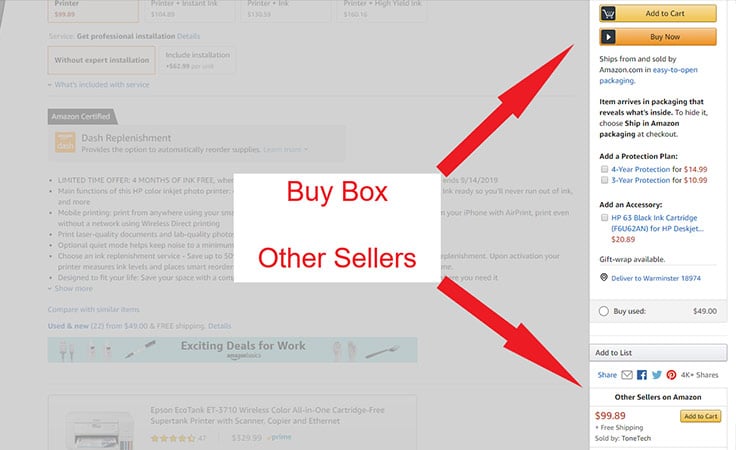
Start Selling on Amazon Marketplace Today
The best time to start selling on Amazon is now. More products are listed every day, making it important to get in before your competitors.
If you follow the selling on Amazon checklist, you’ll have a better chance of landing in the buy box and making sales.
And make sure to always be on the lookout for new opportunities. Ask for customer reviews and track your performance. Anything that can help legitimize your product can be the difference in being seen and beating the competition.