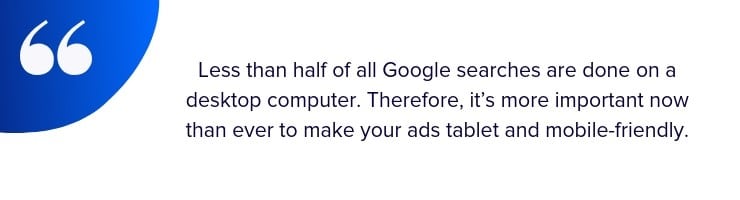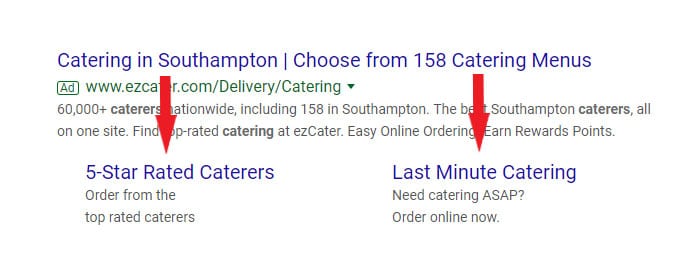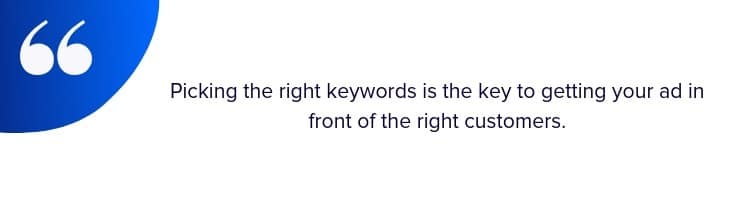Once you understand the basics of how to advertise on Google and are comfortable with the program, the next step is learning how to create Google Ads that generate a strong return on investment (ROI).
Let’s go over the best practices and bidding strategies that will show you how to create an effective Google Ads campaign for your small business.
Best Practices: How to Create Google Ads
1. Know Your Audience
One of the best tips for writing Google Ads is simple: know your audience.
Perform market research and reflect on your business and its products to find the right audience for your ads.
Create Google ads to appeal to a specific gender, age group, race, location or special interest, if that’s who makes up your primary demographic.
If your market research indicates your business’s products or services appeal to a variety of demographic groups, or if you want to expand into a new target market, you should consider how to create Google ads for different audiences, or make an entirely different ads campaign for Google.
2. Create Google Ads for All Devices
Less than half of all Google searches were done on a desktop computer in the 4th quarter of 2019, according to Statista, so it’s crucial to make your ads tablet- and mobile-friendly.
You used to be able to create different ad versions for different devices and choose the best Google Ad placement for each, but that’s no longer the case.
Google responsive display ads ask you to create Google ads and craft multiple headlines and descriptions to create automated advertisements for various devices. Google’s artificial intelligence (AI) will choose the best “assets” to use, depending on the device.
3. Include Ad Extensions
Ad extensions are a great way to improve your ad’s quality score and raise its click-through rate (CTR) on the Google Search Network. Both the quality score and CTR directly affect the ad rank, which decides whether you win an ad auction, it’s best to include ad extensions when possible as you create Google ads.
There are 5 main types of ad extensions, each with a purpose and benefit. While you can allow Google to automate these and other add-ons based on their criteria, it’s best to be hands-on when making ad extensions for Google. That way, you can ensure consistency in the message you want out there for your business.
Sitelink Extensions
Sitelink extensions within your ad promote other landing pages on your website. They can be used to direct customers to “about us” or contact pages, among others.
In the Google ad example above, the catering company used sitelink extensions to better position themselves. They tell customers they can trust them, as well as hitting a pain point that may draw in searchers looking for last-minute catering services.
Sitelink extensions also take up more real estate on Google search engine results pages (SERPs), making your business stand out from the rest.
Call Extensions
Adding call extensions allows customers to call your business with just one click. Google doesn’t allow you to include phone numbers in your ad copy, so this is the best way to promote calls to your business.
Ensuring it’s easy for customers to reach you via phone with a call extension is key for how to create effective Google ads.
Location Extensions
If you’re trying to beat out local competitors, it’s best to create Google ads with location extensions embedded in them. Location extensions allow you to add your address and phone number to an ad on SERPs.
Like call extensions, they don’t cut into your ad-copy space.
Callout Extensions
Callout extensions give you the ability to add 25 extra characters that draw attention to details of your product or service. You can highlight sales, promotions and other reasons customers should choose you.
When you create Google ads, this is a good place to add pricing details that don’t belong with the rest of your ad copy.
App Extensions
App extensions allow you to promote your company’s mobile app. Including an “install” button under your Google ad will increase the odds of earning a download.
Google Ads Bidding Strategies
Employing the right strategy in the Google Ads bidding process is essential if you want to reach as many customers as you can.
Bidding too high can mean you win a higher percentage of the ads you bid on, but will run your budget dry. Bidding too low can get you more clicks for your money, but it will also keep you from winning desirable ad placements.
The best Google Ads bidding strategies vary according to your business and its current ads campaign.
Here are some tips for making sure you’re maximizing your ROI for your ads for Google.
1. Automated Bid Strategies
Google can automate Google Ads bidding strategies for advertisers.
When you create a Google ads campaign, you can let Google set your maximum bids for you. Simply input your monthly budget and tell the AI your campaign goal. You can choose to implement the following bid strategies when thinking of how to create effective Google ads:
- Maximize clicks
- Maximize conversions
- Target cost per acquisition (CPA)
- Target Impression Share
Maximize Clicks
This option automatically optimizes your Google Ads campaign to drive the most clicks within your daily budget.
Maximizing clicks is a good idea for businesses that rely on a certain volume of web traffic to generate revenue, such as selling ad space on Google AdSense.
Maximize Conversions
If you choose to maximize conversions, Google’s AI will place precedence on ad placements that are more likely to get you in front of paying customers.
This strategy is good for ecommerce sites.
Target Cost Per Acquisition
Setting a target cost per acquisition goes a step further than maximizing conversions. With this Google Ads bidding strategy, Google will still try to convert as many customers as possible. However, they will comply with the average cost you’re willing to pay for each customer. Some will exceed your set limit, while others will fall below it to even out your costs.
Target CPA is a choice for budget-conscious retail sites, including startups.
Target Impression Share
When bidding on Google Ads, you can select which percentage of ads you want to appear first on a search results page (the “absolute top”), among the first several top paid results, or simply anywhere on a search results page.
-
Managing Automated Bidding Strategies
If you want to go with one of these effective automated strategies, you’ll want to keep close tabs on them.
You can set up notifications for when bidding gets low or high, you’re not winning many bidding auctions and more.
This way, you can step in and change your strategy when your results are out of sync with your expectations.
2. Manual Bidding
Choosing a manual bidding strategy can make it tough to manage your campaign, but it can also yield the best Google Ads results if done well.
The biggest roadblock for controlling the bidding yourself is time. Unless you have a dedicated marketing employee with time to spend on your Google Ads campaigns daily, some things may fall through the cracks. Your ad spend could get out of control, or you could miss out on opportunities to get more results. Still, there is value to monitoring your bidding performance more often. You can see opportunities where lowering or increasing bids can get the most out of your ad budget.
Enhanced Cost Per Click
Enhanced cost per click (CPC) is a manual strategy that sprinkles in help from Google’s AI to drive performance. This Google Ads bidding strategy lets you manually set your target cost per conversion (much like the target CPA strategy) and then adjusts it based on each auction. If the ad placement is more likely to lead to a conversion, Google will go above the limit you set to win it. If it’s less likely, the bid will go down.
The goal is to average less than your maximum budget while still targeting the motivated customers that generate revenue.
Using enhanced CPC is a good idea for businesses that want more control over their bidding but like the idea of having Google lead them to high-value customers.
Google Ads Tips
Use these Google Ads tips to make Google ads that win bidding auctions and stand out to customers.
1. Create and Monitor Ad Groups
One of the best Google Ads features is the ability to create ad groups. This allows you to link keywords that promote similar products or have similar target audiences.
For example, a clothing store with advertisements for women’s jeans and shoes can create campaign ad groups that share the same audience settings.
Make sure to monitor the performance of keywords within each ad group to target those that make sense for your goals.
2. Use the Google Ads Keyword Planner
While Google does its best to suggest keywords when creating your campaign, it’s best practice to use the Google Ads Keyword Planner tool.
Picking the right keywords is the key to getting your ad in front of the right customers.
The Keyword Planner shows you information on search volume, making sure you use your ad spend on search terms that have higher potential. Be sure to consider how relevant the keyword is for what you’re advertising. You don’t want to spend money on traffic if it’s not likely to get you the sales results you want.
You can also get the average CPC for each keyword, letting you know how competitive it may be to try and rank for it. Smaller businesses with budget restrictions may choose to target keywords with lower search volume.
3. Learn How to Optimize Google Display Ads
Using the Google Display Network is a great way to remarket to old customers and engage new ones with compelling visual content. But, you have to make sure to create great Google display ads.
If you create custom images, make sure to follow the guidelines for each banner ad size. Make the ad pop, but don’t go overboard. A clean, professional look that appeals to whatever type of audience makes sense for your industry will perform well.
Content goes a long way to optimizing Google display ads campaigns. Make sure your ad copy and images match the audience you’re trying to reach.
Write With the Customer in Mind
One of the best tips for writing Google ads is to empathize with your audience. Put yourself in their shoes. What pain points do they have? How does your product solve them? How much is pricing a factor?
Understanding what goes through their mind is necessary for creating the best ads, especially on the Google Search Network. Once you dissect your target audience, you can apply that knowledge to your product to create an ad that puts a spotlight on your business. Include a strong value proposition that differentiates you from the competition and touches on the customer’s wants and needs.
4. Look to Competitors for How to Create Effective Google Ads
When you’ve found some worthwhile keywords in the Keyword Planner, type them into Google and see examples from ads that currently pop up.
Look at what those businesses have in their ads. What are they doing right? What can they do better? Answering these questions can help you formulate your plan of action when you create Google ads.
If they’re winning ad space that you want, you must learn how to beat them. If their content is lacking, you can beat their ad rank with quality ad copy and win the bidding auction with a smaller budget. If they have a great ad, consider whether you can take it one step further.
One of the tips for writing ads for Google is if the competition is too high for your small business, you can always target keywords that offer more opportunities.
Look at Google display ad examples to see what works. Use them to identify trends and successes that you can apply to your ads. You can look outside of your industry to get ideas that your competitors haven’t thought of, putting you ahead of the pack.