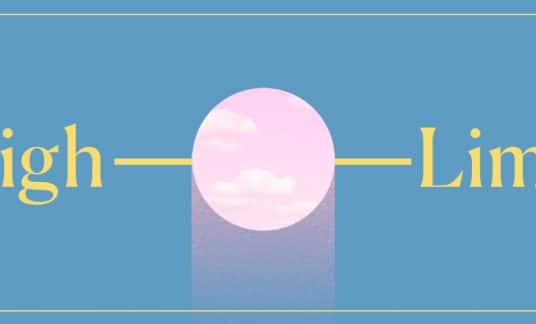As a small business owner, you likely need a software suite that will help you create text documents, spreadsheets and presentations. However, are you wondering, “Is there an alternative to Microsoft Office?”
Whether you’re looking for a Microsoft Office alternative—a free option—or prefer a Microsoft alternative for your Mac, we’ve rounded up 7 software options to help your business with its publishing and communication needs.
Check out this list of Microsoft Office Alternatives and decide which software package is right for your company.
1. G Suite
G Suite is a cloud-based web office application that is a freeware alternative to Microsoft Office. You can work on documents from any connected device, instantly editing them. Any user with access to the document can see changes in real-time, add comments and make their own edits. Compared to emailing documents and having to download them and open them to make changes, moving to a completely online, mutually accessible system could make more sense for your team.
Some of the connected apps you’ll find in G Suite include:
- Calendar
- Chat
- Video conferencing
- Documents
- Spreadsheets
- Forms
- Slideshows
- Lists
- Cloud storage
You can use all these features for free with a personal Gmail email account. If you want to upgrade to a business account, the flexible, monthly billing option for $12 per user per month allows you to create personalized email addresses, get unlimited cloud storage and get 24/7 live support. You can try the business service for free for 14 days, or use your own personal Gmail account to test the features.

2. Apache OpenOffice
If you’re already used to the Microsoft Office formatting and don’t want to change too much, Apache OpenOffice has a similar interface and is a free Microsoft Office alternative for PC and Mac operating systems. Use it to create text documents, spreadsheets, presentations and other document formats. You can save projects as Microsoft-compatible files and in other formats, enabling a seamless way to share files with Microsoft Office users.
Apache OpenOffice is completely free of any license fees. The open source software has undergone frequent updates since it debuted more than 20 years ago. It’s currently available in about 40 languages for macOS, Windows and Linux operating systems. There’s no on-demand live support system available, but users can pose questions in the Apache Open Office forums to get community insights from power users.
3. Office 365
You might love the features of the Microsoft Office suite but are ready to move all your business communications and file-sharing online. Office 365 is a web-based solution that includes all the same features that the original Microsoft Office does, without requiring that you download programs to computers. Just like G Suite, you can access everything you need from the cloud, from any connected device.
The major disadvantage of this product, when compared to G Suite, is cost. You can get access to all the apps, without a business email, for $8.25 per user per month, but an annual commitment is required. To give users personalized emails, the price increases to $12.50 per user per month. These prices are higher than G Suite’s, but if you want to stick with Microsoft products and cut down on training, this might be the best Microsoft Office alternative for your business.
4. LibreOffice
In Spanish, libre means “free.” LibreOffice, like Apache OpenOffice, is a free open source office suite that includes a word processor, spreadsheets, presentation-creation software and other document-crafting capabilities for Windows, Mac and Linux computers. There’s also a LibreOffice mobile version for Android. LibreOffice’s open source community regularly creates new extensions that expand its app capabilities.
There’s also an online cloud-based version of LibreOffice—called LibreOffice Online—that provides collaborative visual editing and displays of a range of document types. All LibreOffice products are free, but you won’t be able to access technical support services from this Microsoft Office alternative.
5. iWork
If you know you (and your business) is going to be powered by Apple and Apple only, the iWork office manager built into Mac computers might suffice for your office management needs. The free office suite is a Microsoft Office alternative that comes with document, spreadsheet and presentation creation capabilities. It also works on the web when a user is signed into an iCloud.com account.
The major downside to using iWork is that if you want to send iWork documents to a PC user, they won’t be able to open them unless you save the file as a Microsoft Office-compatible file extension, like .doc, .xls and .ppt. However, users who receive iWork files can use an iCloud.com account to work with them. You can open other files that are sent to you in iWork, though the formatting will likely change slightly once the files are opened.
6. WPS Office Software
WPS Office Software is an office productivity suite modeled after Microsoft Office that is compatible with PC, Mac and mobile devices. The interface is designed to mimic the Microsoft Office Word, Excel and PowerPoint products and is completely free. WPS Office Software also comes with advanced features such as tabbed view document editing, enabling users to edit multiple documents in a single screen. Based on product reviews, a downside includes pop-up ads in the free version of the application.
There are also business versions available for PC devices, at $119.99 for a lifetime license for 1 PC. The business versions come with extra fonts and templates, advanced spreadsheets, advanced animations and slide transitions for presentations and tier-one support. Volume discounts for multiple license purchases are available.
7. FreeOffice
FreeOffice is a free personal and business office suite compatible with Apple, Windows and Linux operating systems. It works with PCs and Android devices. It includes word processing, spreadsheet, database and presentation graphics software with functionality that is similar to Microsoft Office Suite. If you have a touchscreen PC, you can use FreeOffice’s touch mode.
FreeOffice’s creator SoftMaker also offers a free PDF editor product, called FreePDF, which enables users to edit and annotate PDF files.
Which Microsoft Office Alternative Is Best for Your Business?
If you want a free Microsoft Office alternative that closely resembles that product, Apache OpenOffice is a solid choice. If you’re a Mac fanatic and want to stick with those products, iWork gives you similar document capabilities to Microsoft Office.
However, it pays to test out different products to find the best solution for your team, especially if document creation and sharing are important for your business. Most fee-based products provide free trial offers, so you can compare before you decide.