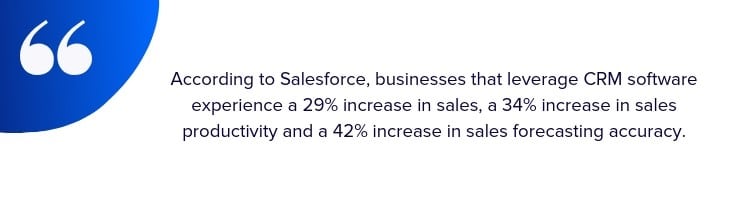Customer relationship management (CRM) software can help your small business manage customer interactions and cultivate relationships with new clients.
Getting a program doesn’t have to break your budget; in fact, there are plenty of free CRM software options on the market. They provide many of the same great features as paid versions while also being easy for small business owners to integrate with zero investment. Let’s go through some of the best free CRM tools available today.
-
Top CRM Software
Freshworks
HubSpot
AgileCRM
Zoho
EngageBay
Apptivo
How We Evaluated Free CRM Software Options
We looked at the following areas to determine the best free CRM for a small business:
Core Features: Each program should offer comprehensive functions to help you accomplish basic tasks without purchasing advanced packages.
Ease of Use: Any free online CRM should be user-friendly and have an intuitive interface to help simplify your tasks.
Customer Support: Even the best free client management software can have occasional issues, so we evaluated the customer service you’ll receive.
Freshworks: Best Overall Free CRM Software for Small Businesses
| Pros | Cons |
| ✔ Great customer support
✔ Lead-scoring helps grow client base ✔ Mobile app offers remote access to software and its features |
✖ Advanced reporting and lead-scoring capabilities available only with paid versions
✖ Freshchat, the company’s chatbot, only available with upgraded options ✖ Limited prospect engagement beyond lead-scoring |
If you need a one-size-fits-all solution, Freshworks is the best free CRM software for you. The sky’s the limit for connecting with new customers or growing your business with unlimited users and contacts. Plus, Freshworks offers a perk few free online CRM options have: 24/5 support to help busy business owners master their latest tech.
Ease of Use
While Freshworks offers around-the-clock support 5 days a week, many users won’t find a reason to use it. The software is pretty simple to master, and many of the features can be dragged and dropped, which helps you keep a quicker pace as you work.
Core Features
Freshworks puts a focus on organizing contacts and information through both their mobile app and desktop options. Their free CRM tools include:
- Pairing the built-in phone with one of the best virtual phone number providers on the market to reach new contacts
- View each deal status
- Lead scoring
- Track users’ activity on the Freshworks app
- Organize contacts into campaign lists
Customer Support
As far as free CRM software goes, Freshworks offers some of the best customer support out there. You’ll get 24/5 customer service support via phone, email and chat even without upgrading to a paid version. Some competitors offer only email or user forum access for customer support.
HubSpot: Best Free CRM for Sales and Marketing
| Pros | Cons |
| ✔ Robust email marketing and sales features
✔ Free version supports an unlimited number of users |
✖ Limited customization
✖ No direct access to customer service representatives |
HubSpot’s free contact management software offers a host of sales and marketing features. Instead of separating the operations, HubSpot keeps them under a single umbrella so you can chart your teams’ progress and execute operations without accessing different programs. Unlike some free CRM for a small business, HubSpot doesn’t cap the number of users, so you won’t have to upgrade to a paid version as your team grows.
Ease of Use
The user interface is easy to navigate, and PCMag notes users don’t need hours of training to operate the free CRM tools. It centralizes the data and reports you need for your sales and marketing teams, which can help streamline their workflows. You can also download the free CRM app for iOS or Android phones to access your software outside of the office.
Core Features
- Unlimited users and data
- Supports up to 1 million contacts
- VoIP call tracking and recording
- Reporting dashboards for sales and marketing
- Deal pipeline
- Create and send quotes
- Integrates with Google Workspace, Outlook and Facebook Messenger
Customer Support
Free CRM users can access the HubSpot Community forum, check out articles on the site’s functions and plan features as well as take additional training.
Agile CRM: Best Free All-In-One CRM
| Pros | Cons |
| ✔ Customize your opportunity management to organize leads and track milestones
✔ Sales automation function allows you to automate scheduling and tasks ✔ Mobile app helps manage and reach contacts with your smartphone |
✖ Lacks unlimited users and contacts
✖ No phone feature ✖ No direct customer support |
If you need more functions than you’ll find with Freshworks, you need the best all-in-one CRM software. Unlike CRM software designed for a single function, Agile CRM’s all-in-one platform combines the best of sales, marketing, service and web engagement tools. It hosts 1,000 contacts before you’d need to upgrade to a paid option. The free version also provides 10 user accounts, so your small business can easily equip each employee with access to the software to streamline operations.
Ease of Use
Agile CRM is ultra user-friendly. Despite having so many functions and tools, the user interface is streamlined and intuitive. Agile CRM can also integrate with Google Workspace, making it one of the best free CRM for Gmail users. You can sync your email and calendar, making team collaboration easier.
Core Features
Stand-out free CRM tools include the following:
- Contact management function
- Reporting capabilities
- Web analytics
- Marketing
- Sales automation tools
- Social media integrations
Customer Support
Free Agile CRM account users have access to customer service only via email; paid account users can also contact customer service via phone. This limitation could be a problem if you’re facing an extremely time-sensitive issue.
Zoho: Best Free CRM With Workflow Rules
| Pros | Cons |
| ✔ Ability to create workflow rules
✔ Advanced products easily integrate with free version ✔ Mobile app features geolocation and integration with Google Maps ✔ App logs calls and allows you to manually add notes about your contacts |
✖ Doesn’t log emails and add them to contact management
✖ Lacks project management ✖ AI tool available only with paid versions |
If your business relies on workflow rules, Zoho is the best free CRM software for you. With their free option, you can create 1 workflow for up to 3 of your employees to work on together. You can also seamlessly integrate them with your social media platforms. Small businesses needing more office productivity tools can also upgrade and integrate their workflow rules with Zoho’s other software, like Zoho Projects, Zoho SalesIQ or Zoho Desk.
Ease of Use
Zoho CRM offers a fast and easy setup so you can get started right away. Its features are also easy to use, with intuitive layouts and functions. Their streamlined approach helps you capture leads on your website and then sends those leads through your workflow.
Core Features
- Create workflow rules
- Manage leads and contacts
- Create custom list views
- Manage events and tasks
- Scroll call logs
- Create notes
Customer Support
Customer support is limited with Zoho CRM’s free version. You’ll have to contact tech support via phone or email between the hours of 8 a.m. and 5 p.m., Monday through Friday. It can sometimes take up to 2 days for emails to be addressed, which can cause a significant delay if you’re having trouble with your software.