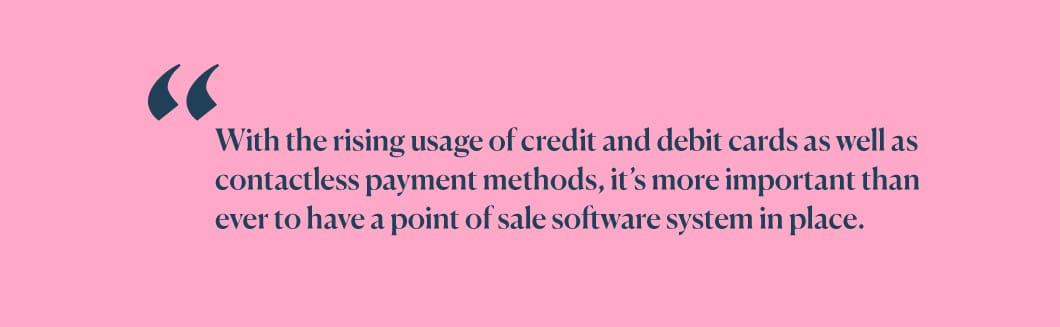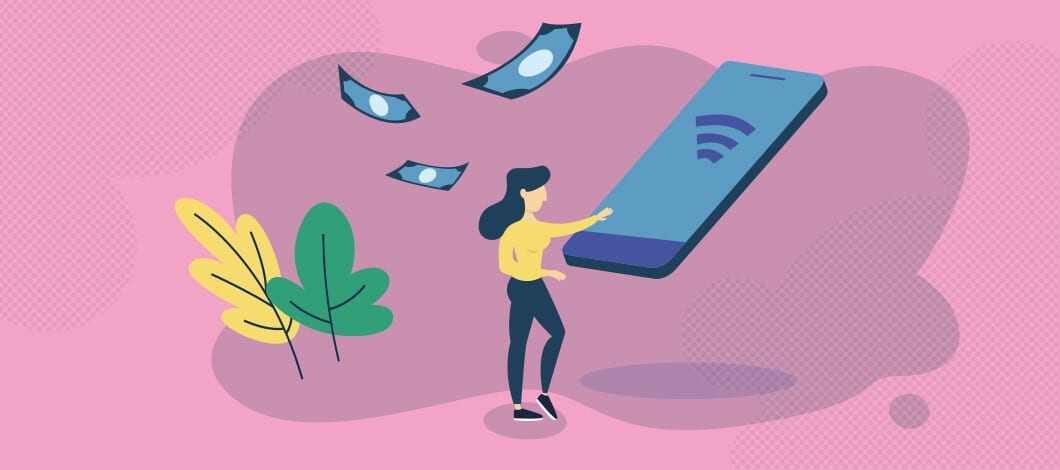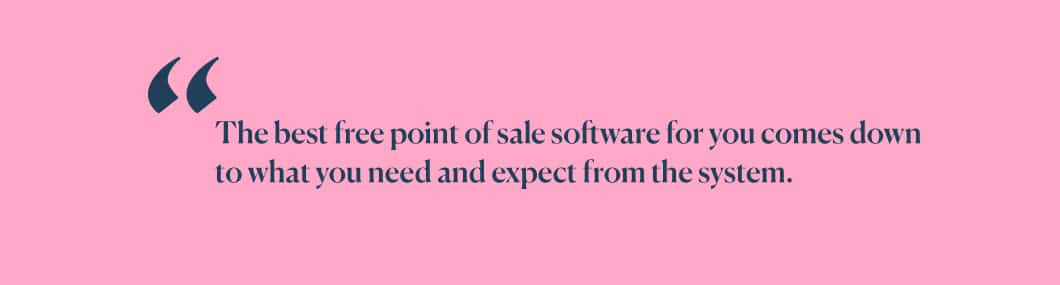The right point-of-sale (POS) software streamlines your transaction process and makes running a small business easier. Many features make a great POS system, but one factor always stands above the rest: price. And as we all know, the best price is free. Let’s take a look at the top free POS software systems, including the features they offer.
| Software | Superlative |
| Square and Stripe | Most popular POS systems |
| Imonggo and Vend | Best options for small businesses |
| Loyverse and Floreant | Best free POS systems for restaurants |
| uniCenta | Best open source point-of-sale system |
What Is POS Software?
Point-of-sale software works in tandem with POS hardware (cash registers, card readers, contactless payment scanners, etc.) to process sales using any payment method.
The best systems offer inventory management, customer data storage, sales reporting and more. Using a POS system, those in the retail industry can calculate commissions and send paperless receipts to customers, while restaurant POS software allows staff to distribute tips.
Why Does My Business Need Point-of-Sale Software?
With the rising usage of credit and debit cards as well as contactless payment methods (Google Pay, Apple Pay, etc.), it’s more important than ever to have a point-of-sale software system in place. According to the Global Payments Report by worldpay FIS, cash has fallen to historically low usage. Cash POS transaction volume in the U.S. represents just 11.9% of all transactions.
You can accept payment from any customer, regardless of how they want to pay. User-friendly interfaces make it easy for your employees to navigate, streamlining the sales process and leaving customers happy.
The addition of reporting, inventory and customer-focused features give you even more insight into how to better run your small business.
-
How We Evaluate Point-of-Sale Software
To put together this list of the best free point-of-sale software, we took into consideration:
- Hardware requirements
- Ease of use and customer support
- Additional features (These often are what sets free POS systems apart.)
Inventory Management
Most point-of-sale software includes the ability to manage and track your inventory. After a sale, the program updates your available stock. If you’re low on inventory for a particular product, the system will notify you so you can purchase more.
Premium inventory management features include automated reordering and ingredient tracking for restaurant POS systems.
Customer Relationship Management
With some free retail POS software systems, you can create and track customer profiles. Much like a dedicated customer relationship management (CRM) program, the POS system will track repeat customers. After that, you can input their contact information to market directly to them based on their preferences and enroll them in loyalty programs.
Financial Reporting Capabilities
The ability to track sales, inventory and employee data is great, but built-in reporting capabilities take some of the free POS software programs on this list to the next level.
Some POS systems generate daily, weekly and monthly sales reports. If they provide inventory management as well, you’ll know how each product is selling. This allows you to spot trends and make positive changes wherever there is a need.
You might prefer using free POS software that will integrate with your accounting and bookkeeping programs. This gives you a clear look at all aspects of your small business’s finances.
The Best Free POS Software Systems
These free POS systems for small business give you all of the features you want. Some systems offer added capabilities, but you’ll have to pay to use them. While even a free POS system can incur transaction fees, you won’t find cheaper products to process sales and help you manage your small business.
1. Square POS
The Square platform is one of the most popular payment processors and POS systems, and for good reason.
You can securely accept cash, checks, credit cards and gift cards using that platform’s free POS software app. If you use their POS hardware ($199), you get a reader for chip and contactless payments as well as a screen for your employees to easily navigate the software.
Square hits on all of the additional features we use to evaluate the best POS software and more. With the app, you can:
- Receive next-day bank transfers
- Enjoy an easy-to-use interface system
- Track and manage inventory in real-time
- Use analytics to generate sales reports
- Create customer profiles and send digital receipts
- Contact Square support to address any issue quickly
You can download and use the app for free, and Square will send you a card reader to use with a smartphone or tablet. There are no monthly fees, but you will have to pay a 2.6% plus 10 cents fee on all swipe, chip or tap payments using their hardware.
Pros
- No monthly fees
- Free POS systems for small business offer basic, essential functions
- First card reader (for magstripe swipes) free when you sign up with Square
Cons
- Per-transaction processing fees can be costlier for small businesses with less revenue
- More comprehensive reporting and inventory management not available with free POS software
Any Costs?
- Payment processing fees
- POS hardware ranges from $49-$799
2. Stripe
Stripe is another big player in the payment processing field. Like Square, you can sign up for a free POS system with credit card processing. However, with the Stripe Terminal in-person POS, you’ll still be charged credit card processing fees — 2.7% plus 5 cents for in-person card payments — and card reader hardware comes at a cost. The Stripe Dashboard allows you to remotely manage all of your payment devices. You can accept all major credit cards and Terminal includes Apple Pay and Google Pay support.
Stripe Terminal also offers unified reporting with online payments. The Stripe platform started as an online payment processor, so you can also utilize this platform for a seamless online purchasing experience for your customers.
Pros
- Free POS software with pay per transaction charges
- Accepts a wide range of payment methods
- Software easily integrates for eCommerce
Cons
- Fewer hardware model options for in-person POS
- Square integrates more management features
Any Costs?
- Payment processing fees
- POS hardware costs $59 for the BBPOS Chipper 2X BT or $299 for the Verifone P400 Reader
3. Imonggo
You can use the easy-to-use Imonggo program anywhere you have access to a web browser. That means you can use this free POS software for PC, Mac, Android, Windows and iOS devices.
Their free plan offers inventory management of up to 100 products, employee and customer relationship features and mobile connectivity.
What it doesn’t do hurts its viability. You’re limited to 100 transactions per month with the free POS system, so it can be limiting if you anticipate a higher sales volume. Also, it’s a decent system if most of your transactions are in cash, but it’s not the best free POS system with credit card processing. You can’t read a credit card using the free version of Imonggo, so you’ll have to manually input credit card information. You can always link it with third-party credit card systems, but it might be more trouble than it’s worth for some.
The simplicity of Imonggo and its functionality across platforms lands it on our list, but only for small businesses that don’t rely on quick transactions and built-in payment processors.
Pros
- Free POS software works across different operating systems
- Integrated inventory management and sales analysis
Cons
- Credit card processing cumbersome
- Limited to 100 transactions per month for the free software
Any costs?
- No additional fees for the free POS software, but you’ll have to purchase POS hardware and credit-card processing fees, which will vary according to the platform you choose
4. Vend
Another simple, but limited, app comes from Vend. Vend doesn’t offer as many of the additional features as some others on this list, but it does the basics very well.
Vend offers free POS software for Mac, iPad and PC. The free plan enables you to accept cash and card payments linked to payment processors like Shopify, Square or PayPal.
The app is cloud-based but will still work when you go offline. It will sync back up once you return to an Internet connection.
If you have a business that makes a lot of sales or is growing, Vend may not be for you. The free plan allows for only 1 register, 1 user and 10 active products. This makes it a good option for small businesses with a low volume of sales.
Pros
- Software accessible across several operating systems
- Integrates with popular payment processors
Cons
- Low inventory threshold with the free plan
- Only 1 user and 1 register can utilize the free plan
Any Costs?
- Credit card processing fees from your selected vendor
5. Loyverse
Loyverse offers iOS and Android POS software free of charge, turning your tablet into its own POS hardware system.
With Loyverse, you get all of the basics in a free pos system: manage inventory, accept cash, check and card payments and create discounts at the click of a button.
You’ll also get much more with Loyverse, which stands for “Loyalty Universe.” Create loyalty programs and track customer profiles within the app. Track your employees’ time and sales to pay them and calculate commissions accurately.
Loyverse also allows you to create products out of ingredients, making sure you never run out. This makes it one of the best free full-service restaurant POS software systems available.
Pros
- Features include POS operations as well as back-of-the-house management
- Works across tablets and smartphones on either Android or iOS operating systems
Cons
- Best for small operations; might not fit needs as you increase hiring or expand to 3 or more locations
Any Costs?
- Add-on features (such as employee management and integrations) are available as paid monthly subscriptions
6. Floreant
While Loyverse works for many small businesses and is a good option for restaurants, Floreant was made for them.
Created to help a Denny’s restaurant streamline its process, this free open source POS software has been downloaded and used in more than 122,000 restaurants.
The simple interface allows employees working in any restaurant — from food trucks to fast-casual to fine-dining — to quickly create and receive payments for customer checks. Extra features include ticket numbering systems, floor plan management for wait staff, ingredient tracking and a “pizza builder” function that allows you to customize orders for any customer’s taste.
This free offline POS software can be used for mobile food trucks and without WiFi. The open-source point-of-sale software structure means it’s modular; you can download or modify code to adapt to your business’s needs.
The flexibility and food-service-specific functionality make Floreant the top choice for small business owners seeking free restaurant POS software.
Pros
- Made specifically for the food-service industry’s needs
- Open source software can be further tailored for the business’s needs
Cons
- Specifically runs on devices with Linux or Raspberry PI; tablets must support Java 8
- Not an option for businesses outside the restaurant industry
Any Costs?
- One-time plugins for floor plans or inventory management start at $9.99
-
Open Source Point-of-Sale Software vs. Free POS Software
Open source software can be used as someone likes — whether it’s modified, copied or inspected — after download. Free, non-open source POS software will likely have restrictions on its use after it’s been downloaded.
7. uniCenta
With over 1 million downloads since 2010, uniCenta is one of the most popular point-of-sale software platforms in the world, regardless of price.
This free open source point-of-sale software updates regularly, allowing you to add new features that work for your business. You can use it with your choice of POS hardware to accept cash, card and check payments.
The uniCenta platform has a full suite of tracking tools. Employees can track time, breaks, sales and commissions. You can create customer profiles that track previous transactions, loyalty programs, credit limits, discount percentages and even tax categories. Stay on top of inventory with loss prevention, stock level, multiple-warehouse management and even supplier account management capabilities.
You can use uniCenta’s reporting capabilities to look at sales trends, employee performance, customer behavior and more.
The feature-packed nature of uniCenta makes it one of our top choices for free POS software.
Pros
- Most comprehensive features for small business owners
- Open-source software doesn’t limit the number of users or locations
Cons
- Customization can be difficult if you don’t have the technical skills to modify the software
Any Costs?
- Only from third parties (payment processors, hardware costs)