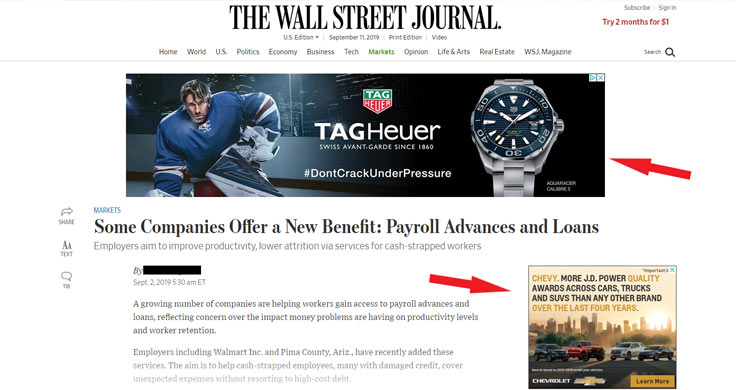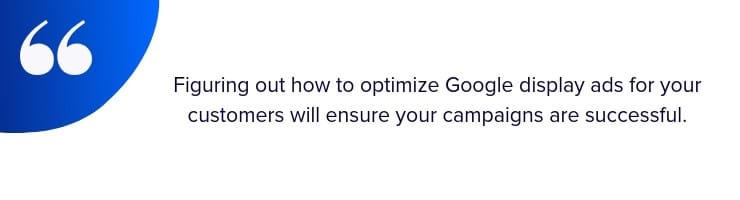Like millions of consumers, you often see Google display ads daily when browsing the web. So how can your business get in on the action?
Let’s go over how Google display ads and the Google Display Network operates, how much Google advertising costs and how to get started on targeting potential customers with a new advertising strategy.
What Are Google Display Ads?
Google display ads are advertisements that are shown on Google’s partner sites, known as the Google Display Network. Google Display Network ads run as banners across the top of a webpage, a sidebar or as a pre-roll video ad before popular YouTube videos.
Your ads can target people who have visited your site previously or have shown interest in related products in your industry or product category. The targeting option you choose will depend on your business, industry and your digital marketing strategy.
Google display ads shouldn’t be confused with Google search ads, which show up on SERPs when users search for certain keywords.
Businesses bid on ad space, and those bid amounts are combined with the quality of their ads to come up with an ‘ad rank.’ This ad rank is used to determine which business gets the coveted ad space. The amount you pay per click is based on your ad rank and how much competition you face.
-
What Is the Google Display Network?
The Google Display Network is a collection of more than 2 million websites on which businesses can buy ad space. It includes Google-owned sites such as YouTube and Gmail among other big names such as HuffPost, ESPN and the Wall Street Journal. It also includes partners that agree to offer ad space through Google Adsense.
With its collection of sites, Google claims to be able to reach around 90% of worldwide internet users with Google display ads.
Here’s an example of Google display ads on a Wall Street Journal article. These 2 Google display banner ads fromTag Heuer and Chevrolet are present because the reader’s Google history includes searches for or views of those exact brands or for brands or products related to trucks, hockey and watches.
It’s important to develop a strategy to make sure you know what Google Display Network ads will work best for you.
If your customers are likely to turn to the Wall Street Journal for business advice, like in the Google display ad example above, you might want to bid on that ad space.
Google Remarketing Ads
Businesses who want to target previous website visitors can focus on Google remarketing ads. This practice (often referred to as retargeting) is a great way to remind customers of your brand.
If you’ve ever wondered why you keep getting ads for a website after you visit it, this is why. It’s useful because it targets customers who have already shown interest in your product. This makes it a preferred advertising method for many small businesses who worry about paying for ads that the end-user doesn’t care to see.
How Much Do Google Display Ads Cost?
The average cost per click will determine how much Google display ads cost your business. You can choose to pay per click, conversion or impression depending on what you want from your campaign. These costs can range from under $1 to over $10 per action.
Paying by impression costs much less per action than paying per click. If you want to pay per conversion, you’ll pay a premium because these are more valuable and less common. Google charges more for these to make money off your ad in proportion to how valuable their ad space is.
-
Small business tip: If you’re trying to promote brand awareness, it may be a good choice to pay per impression. If you want to go after customers further along in the buying process, you can get away with paying more per conversion.
Google display ads generally cost less than their search counterparts. Since Google Search Network ads target customers that are ready to buy, advertisers pay a premium for this space. Average CPC for display ads can be under $1, half of what similar search ads cost.
Factors Impacting Cost
Google Display Ad Rank
Your Google display ads rank determines the amount you pay for each action through the bidding process.
An ad rank takes your maximum bid and quality score into account. Your quality score is based on numerous criteria, including the quality of your ad, its relevance to the customer you’re trying to reach and the expected click-through rate (CTR).
Competition
Competition, industry and location can raise costs. For example, a lawyer in a large city advertising to take workplace injury cases would face a lot of competition, inflating the price to reach their target customers. Expect to pay as much as $10 per click in the most competitive fields and more if you wish to pay by conversion.

Getting Started with Google Display Ads
Once you’ve set up your Google My Business profile and created a Google Ads account, it’s simple to use Google display ads.
1. Target Your Audience
The first thing you want to do when advertising on the Google Display Network is to identify your target audience.
Google Display Network ads can be targeted towards customers by specific location, age, gender, income and more. Consider your current customers’ demographics, and be on the lookout to expand your customer base and generate higher sales among other demographics if they have an interest in products or services similar or complementary to yours. In order to do this, target customers based on their interests and web-browsing behavior. For example, a sporting goods store chain in rural areas should focus on consumers who frequently spend time looking at sites related to hunting and fishing.
2. Set the Right Budget and Make a Bid
What you’re willing and able to spend on Google display ads has a significant effect on whether your ad ever sees the eyes of potential customers. While it’s possible to win the bid for a specific ad if a competitor is willing to pay more, it does put you at a disadvantage.
Still, you have to be wary of how much your Google display ads cost. You’ll be asked to set both a maximum daily budget and a maximum bid per impression, click or conversion.
-
Small business tip: When creating a daily budget for Google display ads, simply take the amount you want to spend on Google advertising per month and divide it by 30.4 (the average amount of days in a month).
You can choose to let Google automatically set your bid to maximize the number of actions you get or do it yourself. The latter option gives you more certainty, but it can limit the number of ad placements you win.
3. Choose Where Your Ads Will Show
One of the benefits that swing business owners debating Google display ads vs. search ads is the ability to choose where your ads are placed.
The Google Search Network is limited to showing text-based SERP ads and small advertisements in the “shopping” tab. Display ads, on the other hand, can be anything from banner ads on websites to Gmail text ads. You can also make Google ads for YouTube, allowing you to create attractive videos that generate more clicks than static text and images.
Your strategy will depend on what you’re selling and who you’re selling to. Budget also comes into play. A 30-second pre-roll Google ad for YouTube will cost more than banner ad placements.
4. Create a Compelling Visual Ad
The most important part of creating an ad is understanding your audience. Figuring out how to optimize Google display ads for your customers will ensure your campaigns are successful.
Keeping your customer profiles in mind will help you create messaging that appeals to them on a personal, emotional level.
Certain people are attracted to different images and ad copy. Understanding your target demographic’s interests is the key to persuading customers to click your link and choose to do business with you.
After coming up with a strategy, you need to choose whether to make your ad or let Google create one for you. If you decide to do it yourself, you’ll need to ensure you have the tools and ability to create visually and emotionally appealing ads. If not, it may be worth outsourcing to an individual or agency with more experience creating display advertising.
Google responsive display ads take the guesswork out of the creation process. All you need to do is give Google the following information, which they call assets:
- 5 short headlines
- 1 long headline
- 5 brief descriptions
- 5 images
- 1 logo
- Your business name
Once Google has these assets, it will create automated, compelling ads for you. These all follow best practices for Google display ads in text, image and native formats, the latter of which matches the composition of the website it appears on and increases CTR.
Whichever way you choose, make sure your ad has the following:
- Smart, snappy copy that hits the keywords your customers search for
- Your unique value proposition
- A call to action that compels customers to click
- Visuals that match your brand and draw eyes to your ad
If you follow these steps and think about what your customers want, you’ll have great ads that bring returns on your ad spend.
Monitor Your Google Display Ads Performance
It’s important to track the performance of your Google Ads campaign. Even after learning best practices and how to optimize Google display ads, you’ll still need to make some changes.
Use your Google Analytics and Ads accounts to see how many impressions, clicks and conversions you get from each ad campaign. If you aren’t getting the results you want, try to make changes that can help fill in any holes in your previous strategy.
It’s not an exact science. Test out different strategies until you find what works perfectly for your unique business and customers. Once you settle on a good system, you’ll get great results and drive sales with Google display ads.